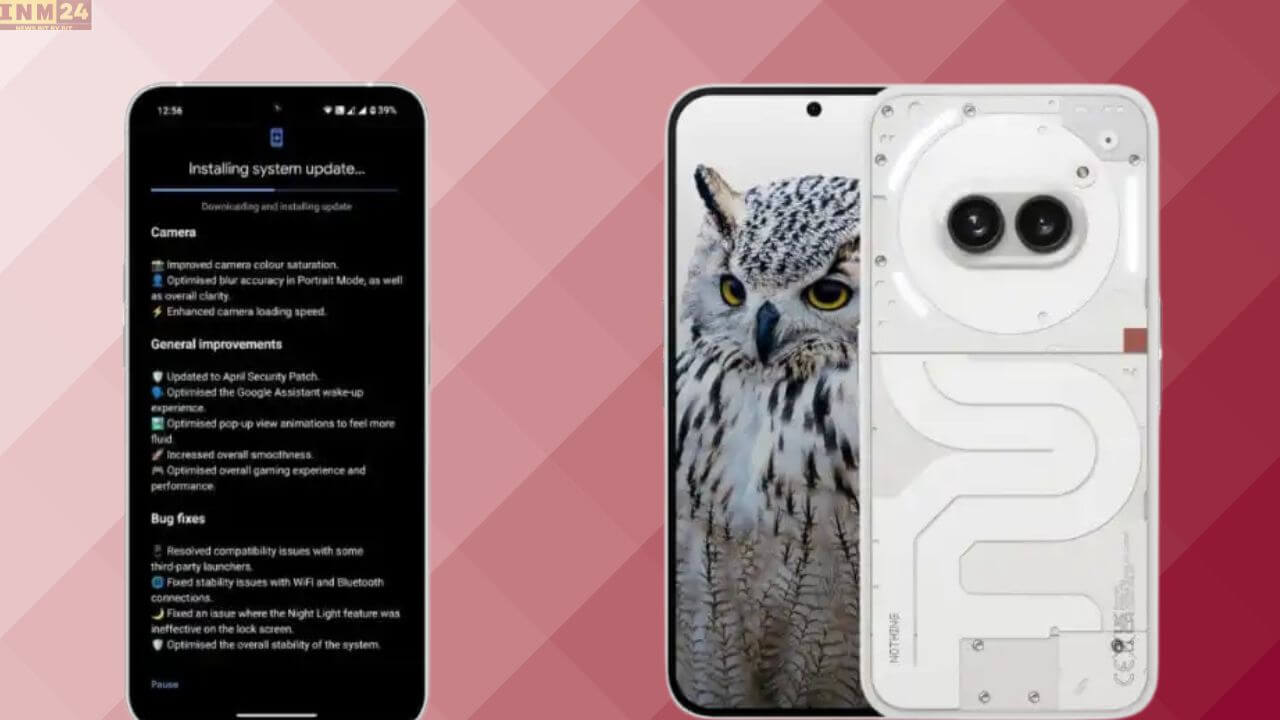Nothing has rolled out the latest OS 2.5.5 update for Nothing Phone 2, featuring the TrueLens engine. This update introduces the Ultra XDR option, aiming to enhance users’ camera experience, developed in collaboration with Google. Additionally, a new HDR switch is available for photo and portrait modes in the camera app. Here’s how to install this update:
Step 1: Navigate to Settings.
Step 2: Look for the System Update option within Settings and tap on it.
Step 3: Download and install the update.
During installation, the device will reboot. Once it boots up on the lock screen, you can unlock it and enjoy the new OS and its features.
Update Highlights
- Voice conversation via gestures is now available in the Nothing X app for Nothing Earphones, working with Nothing Ear and Nothing Ear (A) currently, with potential expansion to other devices in the future.
- ChatGPT can also be used as a home screen widget.
- A button has been added to quickly share content with ChatGPT in screenshot and clipboard pop-ups.
- Improved NFC, Wi-Fi connection, and overall system stability.
- Better opening animations for apps and widgets.
- Bluetooth quick setting feature improvement.
- Volume setting panel for interaction has been enhanced.
Specifications
- Processor: Qualcomm Snapdragon 8 Plus Gen 1
- Display: 6.7″ OLED 120 Hz
- Rear Camera: 50MP+50MP
- Selfie Camera: 32MP
- Battery: 4700 mAh
Please ensure that your device is adequately charged and connected to a stable Wi-Fi network before initiating the update process.