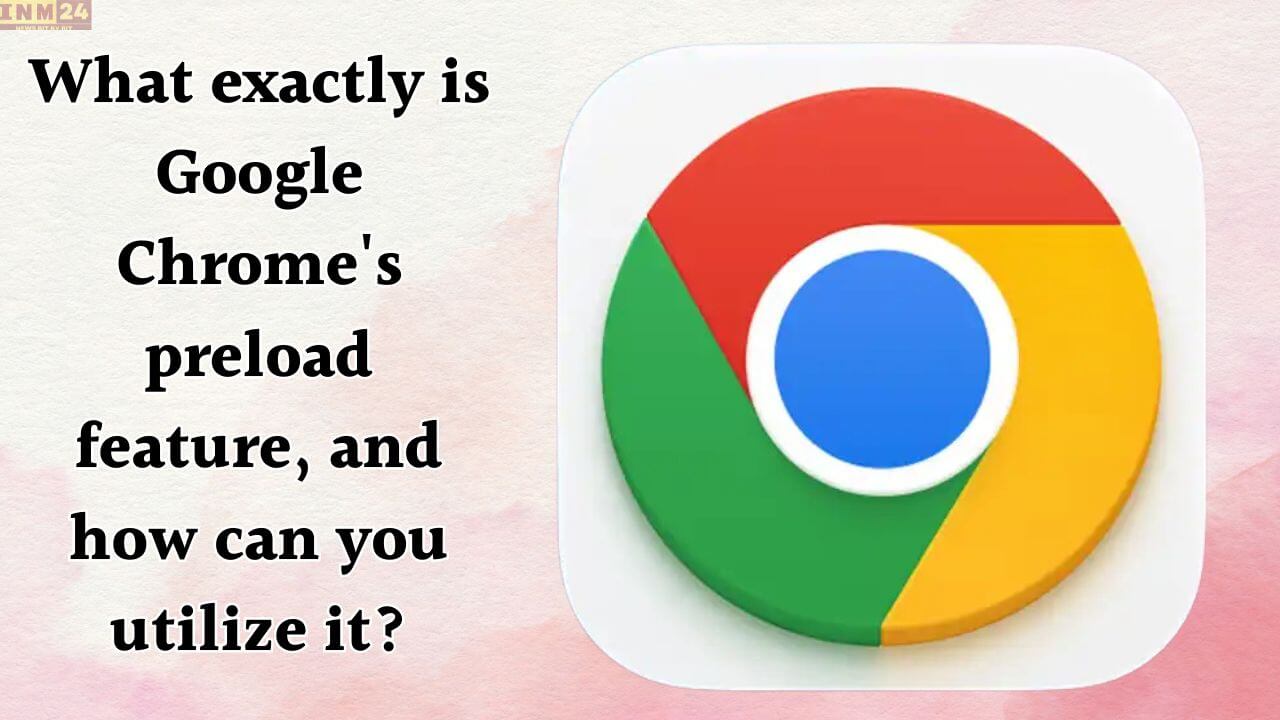Google Chrome offers various special features that users appreciate. One such feature is Preload, which allows you to navigate to any web page without clicking.
How Chrome’s Preload Feature Works
Essentially, Google Chrome’s Preloading feature loads web pages in the background beforehand. So when you navigate to a web page, it’s already prepared and ready to be displayed. Chrome predicts which page users are likely to visit based on their browsing history and searches, utilizing smart algorithms.
Enabling Preload Feature on Your Smartphone
- Open Google Chrome on your Android or iOS device.
- Go to the Settings.
- Navigate to Privacy and Security.
- Look for the option labeled “Preload pages.”
- Click on it, and you’ll see two options: Standard Preload and Extended Preload.
- Choose either option according to your preference.
Using Preload Feature on Desktop
- Open Google Chrome on your desktop.
- Go to Settings.
- In Settings, you’ll find Performance on the left sidebar.
- Under the Speed section, click on the toggle for Preload pages.
By enabling the Preload feature, you can enhance your browsing experience by having frequently visited web pages preloaded and ready for quick access, both on smartphones and desktops